next에 svg 사용하기
svgr 설치
npm install @svgr/webpack
svgr 구성 : next.config.js
// next.config.js
module.exports = {
webpack(config, options) {
config.module.rules.push({
test: /\.svg$/,
use: ['@svgr/webpack']
});
return config;
},
};
아이콘 가져오기
https://www.svgrepo.com/
SVG Repo - Free SVG Vectors and Icons
Free Vectors and Icons in SVG format. ✅ Download free mono or multi color vectors for commercial use. Search in 500.000+ Free SVG Vectors and Icons.
www.svgrepo.com

import Icon from './icon.svg';
jsx 내부에서 사용하려면? (React와 유사)
import React from 'react';
import Icom from './components/icon.svg'
const MyComponent = () => {
return (
<div>
<Icon width={100} height={100} />
</div>
);
};
export default MyComponent;
블로그 참고
[Next JS / React] SVG 사용법(svgr이 최선일까요?)
React, Next JS에서 svgr을 이용하여 svg를 렌더링 하는 방법과 블로그를 개발하면서 겪은 svg 관련 버그 및 해결방법을 소개합니다.
www.timegambit.com
svg에서 a 태그 이동 적용 & 화면 작아질때 반응형 구현
<a href="https://www.kakaotalk.com" target="_blank" rel="noopener noreferrer" className="btn btn-ghost">
<KakaotalkIcon className="md:h-6 md:w-6 sm:h-4 sm:w-4" />
</a>
화면에서 보이는 사이즈 md로 조절, 더 작아질때는 sm으로 h,w 값을 조절하였다.
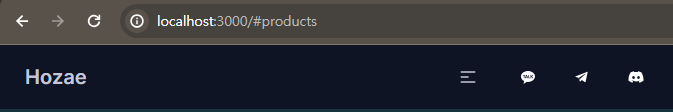
'[프로젝트] 개발 프로젝트 모음zip' 카테고리의 다른 글
| [NextJS] About Page : carousel 구현 (tailwind.css 및 Daisy UI) (0) | 2024.01.18 |
|---|---|
| [Next.JS] 싱글페이지 만들기 : Tailwind.css 그리고 daisy UI (0) | 2024.01.15 |

